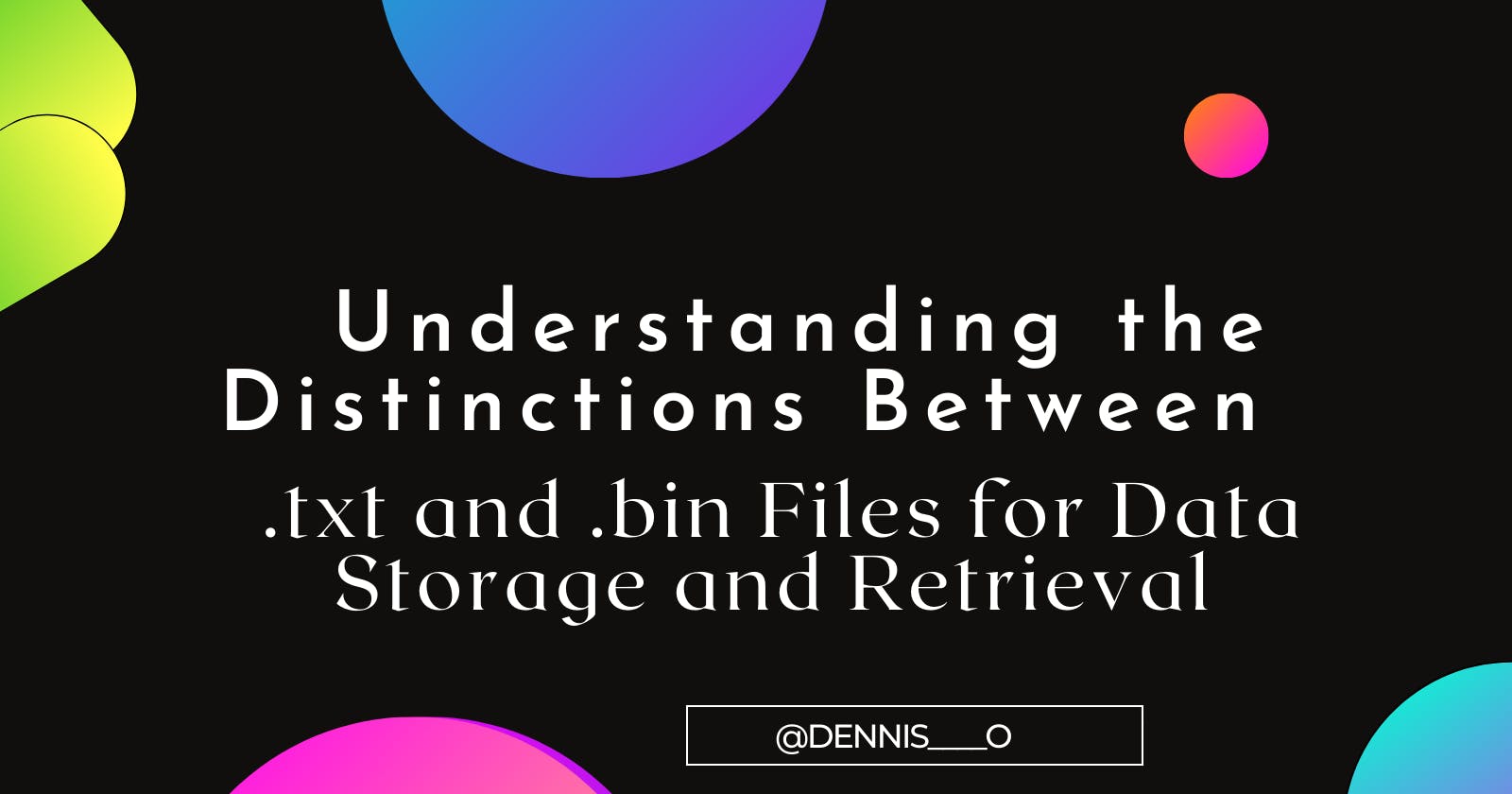Understanding the Distinctions between .txt and .bin Files for Data Storage and Retrieval
Have you ever come across a file with a .bin extension?
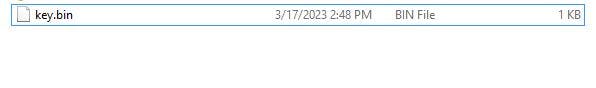
Did you try to open it with a text editor?
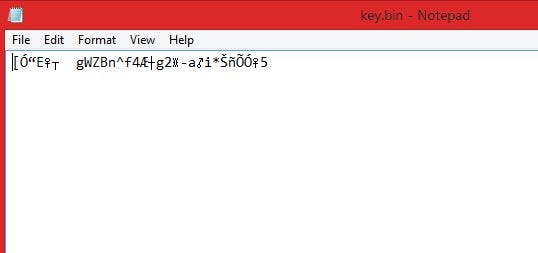
I guess you had a similar output?
When it comes to storing and retrieving data, there are two main options: text files .txtand binary files.bin.
These two different file formats are used to store data in a computer system. Each method has its own set of pros and cons, which should be taken into consideration when deciding which approach to use.
.txt files are plain text files that contain human-readable characters encoded in ASCII or Unicode format. These files are usually created and edited using a simple text editor such as Notepad or TextEdit. .txt files are very simple and only contain plain text without any formatting or special characters. They are also very lightweight and can be easily shared via email or other means.
On most operating systems, a file is regarded as a text file if the suffix of the name of the file (that is “filename extension”) is .txt. Text files usually have the MIME type text/plain, usually with additional information indicating an encoding.
.bin files, on the other hand, are binary files that contain non-textual data in a binary format. This means that data is stored in a series of 1’s and 0's. they are not human-readable and require a specific program to interpret and read the data. Binary files can contain any type of data, including images, audio, video, executable code, and more. They are usually created and used by software programs and are often much larger than text files.
Binary files are typically more efficient for storing large amounts of data than text files because they take up less space on disk and can be read and written more quickly. However, since they are machine-dependent, they are not suitable for sharing data between people or across different computer systems.
Summary
Ultimately, the choice between binary files and text files depends on the particular requirements of the application. text files may be preferred if platform independence and human-readability are of greater significance. whereas If speed and efficiency are paramount, binary files may be the better choice.
So next time never thinks a text editor can successfully read a binary file.